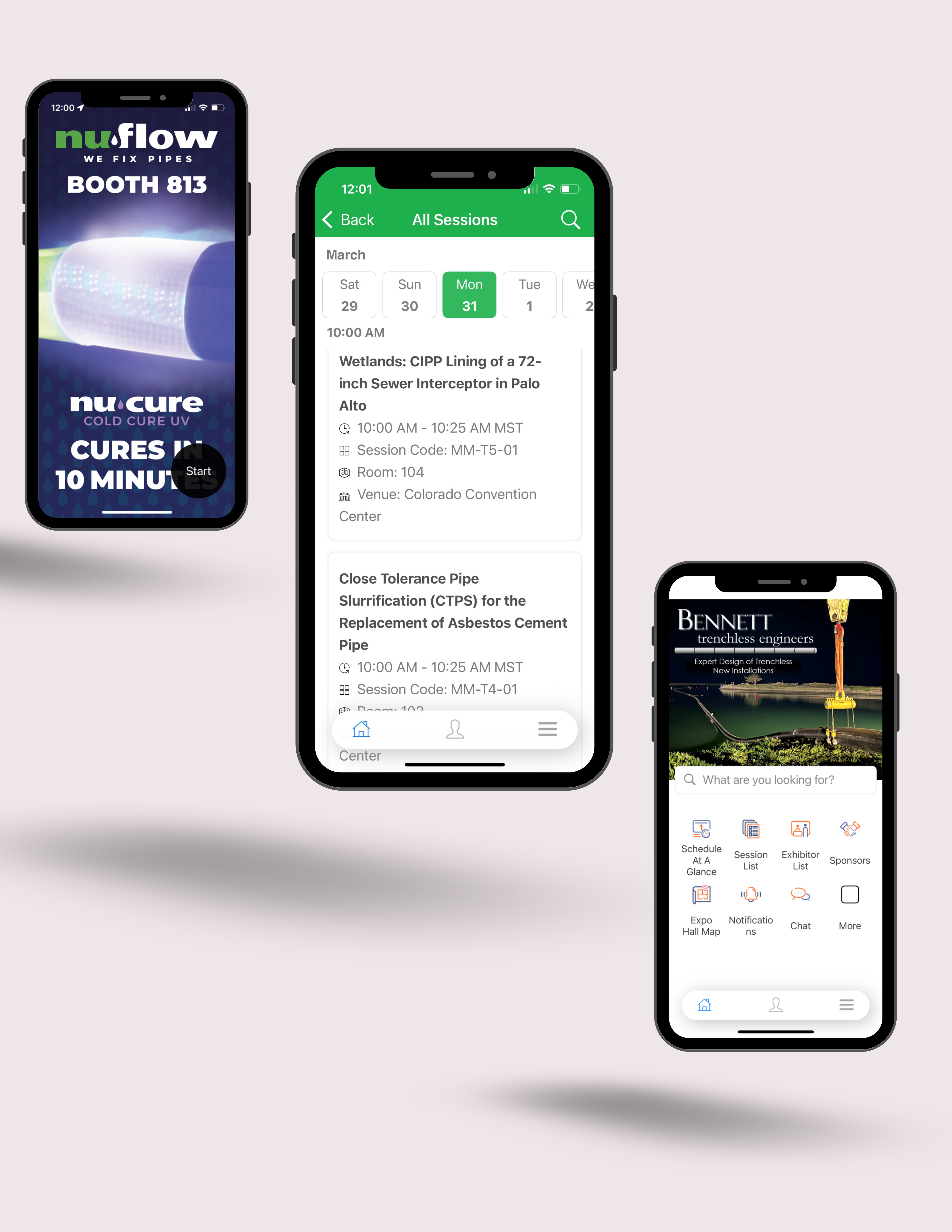All conference information is available on the show app. Download it to join the fun and navigate onsite.
To make the most of your show experience, we recommend downloading the show app prior to arriving onsite. Simply search “NASTT Events” in your app store to download. You will use your conference registration email address and badge number to log in once you’ve downloaded the app.
Search your app store for “NASTT Events” or just click on your app store icon below!
Within the mobile app, you can log into My Planner using the login and password below. My Planner allows you to bookmark sessions, speakers, and take notes.
Login: Registration email address
Password: Badge ID
Click here for the Google link